Viewing the MCloud9 Network Status
In this tutorial we will walk you through viewing the MCloud9 network status.
In order to keep delivering optimal service and performance to all our clients we have to perform server maintenance.
We try to keep any possible disruptions that might occur to an absolute minimum (usually not longer than a few minutes).
Our clients can always view the real-time status of our MCloud9 network directly from their Client Portal.
If we anticipate any major maintenance work required, we will notify our customers via the “Announcements” page which can be accessed from the Client Portal (under Support).
To view the MCloud9 network status, follow these steps:
- Log in to your Client Portal.
Follow this guide to learn how to access your Client Portal.
Note: You can go straight to our network status page with this link. - Select the “Support” option in the side menu and choose “Network Status”.
Access your domains by selecting the “Domains” box near the top of the Home page, or by selecting “Domains” and choosing “My Domains” in the side menu.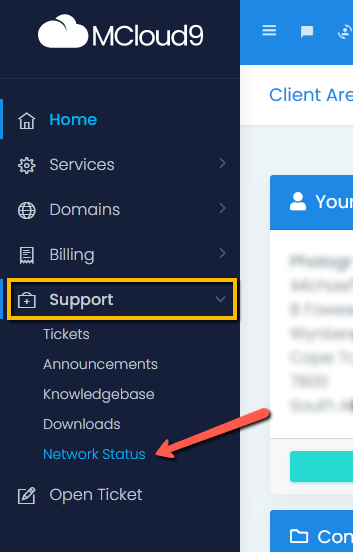
- Congratulations! You now know how to view the MCloud9 network status.
