Scanning Your Website and Emails for Viruses in cPanel
In this tutorial, we will walk you through how you can perform a virus scan of your website and email files in cPanel.
Your cPanel account contains all of your website and email data and configurations so it’s very important to keep it as secure as possible. While MCloud9 runs daily virus scans on all our servers, you can also run your own virus scan directly in cPanel.
To scan your website and email files, follow these steps:
- Log in to your cPanel account.
Follow this guide to learn how to access your cPanel account. - Under the Advanced section, select “Virus Scanner”.
Tip: Use the quick search bar at the top of your cPanel account for speedy navigation.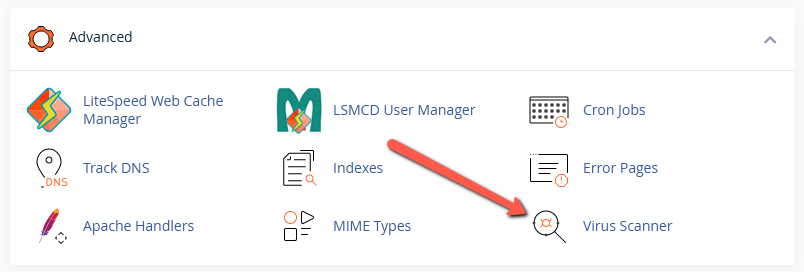
- Select the type of scan you want to perform, then choose “Scan Now”.
The virus scan will begin immediately. The length of time it takes depends on the amount of files you have.
Once the scan is complete the scan results will be displayed along with any actions to take, if applicable.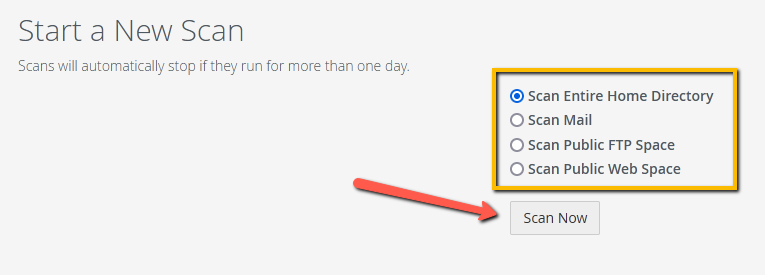
- Congratulations! You have now performed a virus scan.
Tip: While MCloud9 runs daily virus scans on all our servers, we encourage all our customers to run a virus scan at least once a month.
