Accessing the Website Builder
In this tutorial, we will walk you through how to access the website builder.
With our drag-and-drop website builder it’s as easy as ever to create your own website.
Choose from over 800 themes to find the perfect style that suits your needs and modify it however you like with no coding skills required.
To access the website builder, follow these steps:
- Log in to your cPanel account.
Follow this guide to learn how to access your cPanel account. - Under the Software section, select “SitePad Website Builder”.
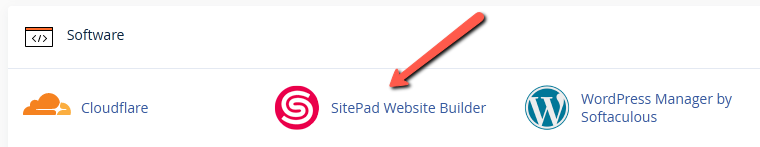
Tip: Use the quick search bar at the top of your cPanel account for speedy navigation. - Congratulations! You have successfully accessed the website builder.
Inside the SitePad Website Builder dashboard, you will be able to view and make changes to your existing websites and create new websites.
