Enabling & Disabling Registrar Lock
In this tutorial we will walk you through enabling and disabling your domain registrar lock.
A Registrar Lock (aka Theft Protection) is a safety measure that prevents unauthorized transfers of your domain.
If you want to move your domain to MCloud9 you can find instructions on transferring your domains to MCloud9 here.
You can read about keeping your existing domain while changing your hosting company here.
Note: If your domain has been registered or renewed within the last 60 days it will not be eligible for transfer as per ICANN regulations.
However, you will still be able to connect your domain to a MCloud9 hosting plan.
Contact our Technical Support department for assistance.
To enable or disable your domain Registrar Lock, follow these steps:
- Log in to your Client Portal.
Follow this guide to learn how to access your Client Portal. - Select the “Domains” box near the top of the Home page, or select “Domains” in the side menu and choose “My Domains”.
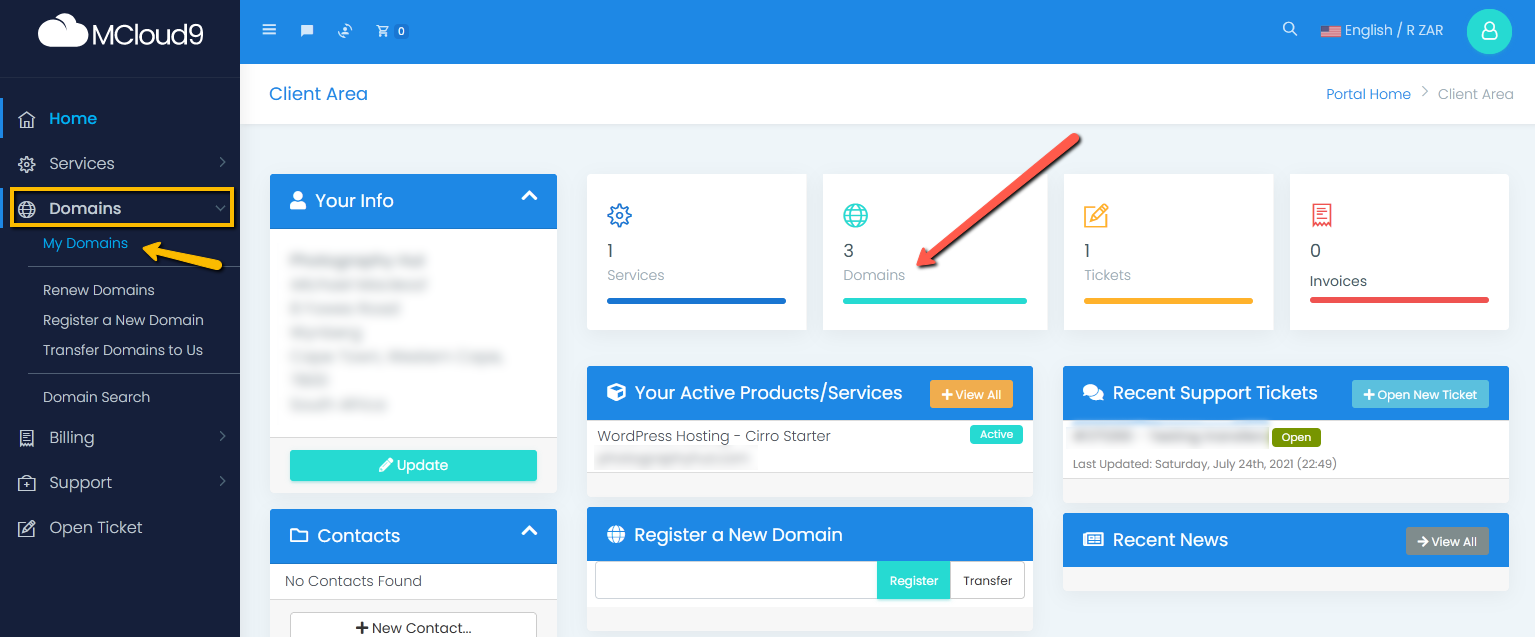
- This will display a list of all your domains registered with MCloud9.
Select the domain you want to lock or unlock.
Tip: Select any area in line with the domain name. Selecting the domain name itself will open your domain in a new browser tab.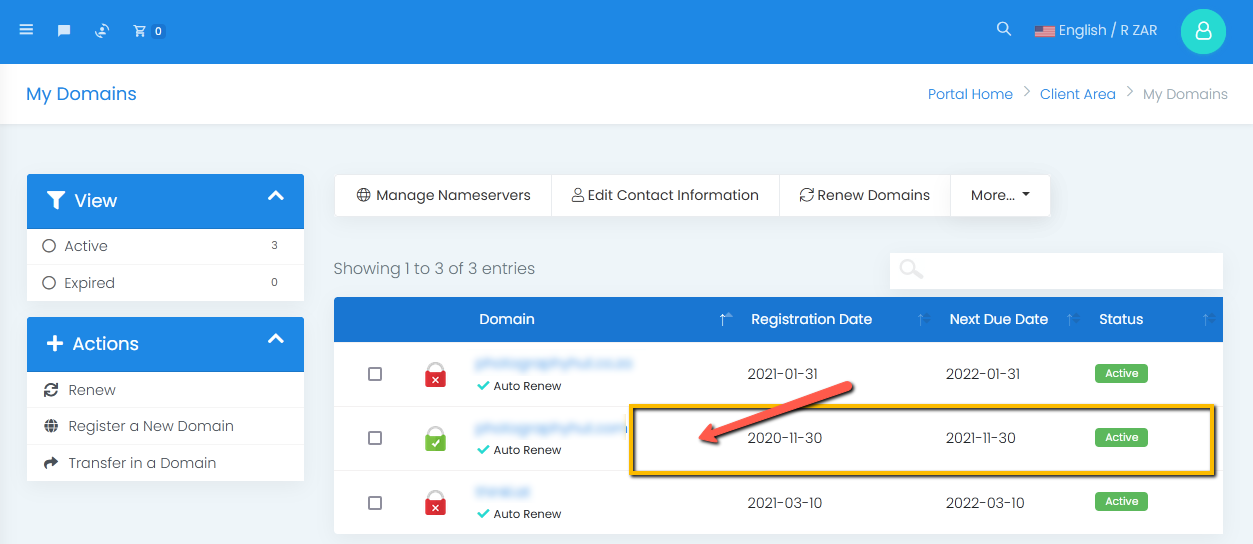
- Select “Registrar Lock” in the Manage panel.
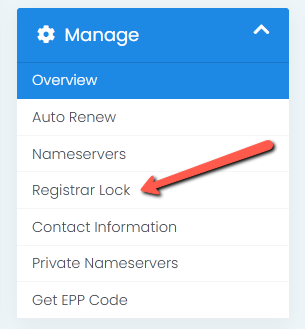
- Select either “Enable Registrar Lock” or “Disable Registrar Lock” (depending on your current Registrar Lock Status).
Enabling or Disabling a Registrar Lock should take between less than 4 hours, usually a lot faster.
Note: Some domains cannot be locked or need to be manually unlocked by the registrar.
If you are having any difficulty with your domain please contact our Technical Support department for assistance.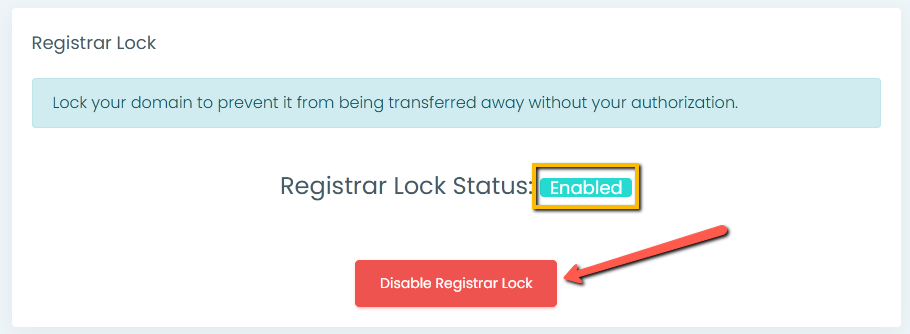
- Congratulations, you have successfully enabled/disabled your Registrar Lock!
