Renewing Your Domains
In this tutorial we will walk you through how you can renew your domain with MCloud9.
Our Client Portal makes it easy to renew one or multiple domains at any time.
To renew your domain, follow these steps:
- Log in to your Client Portal.
Follow this guide to learn how to access your Client Portal. - Select the “Domains” box near the top of the Home page, or select “Domains” in the side menu and choose “My Domains”.
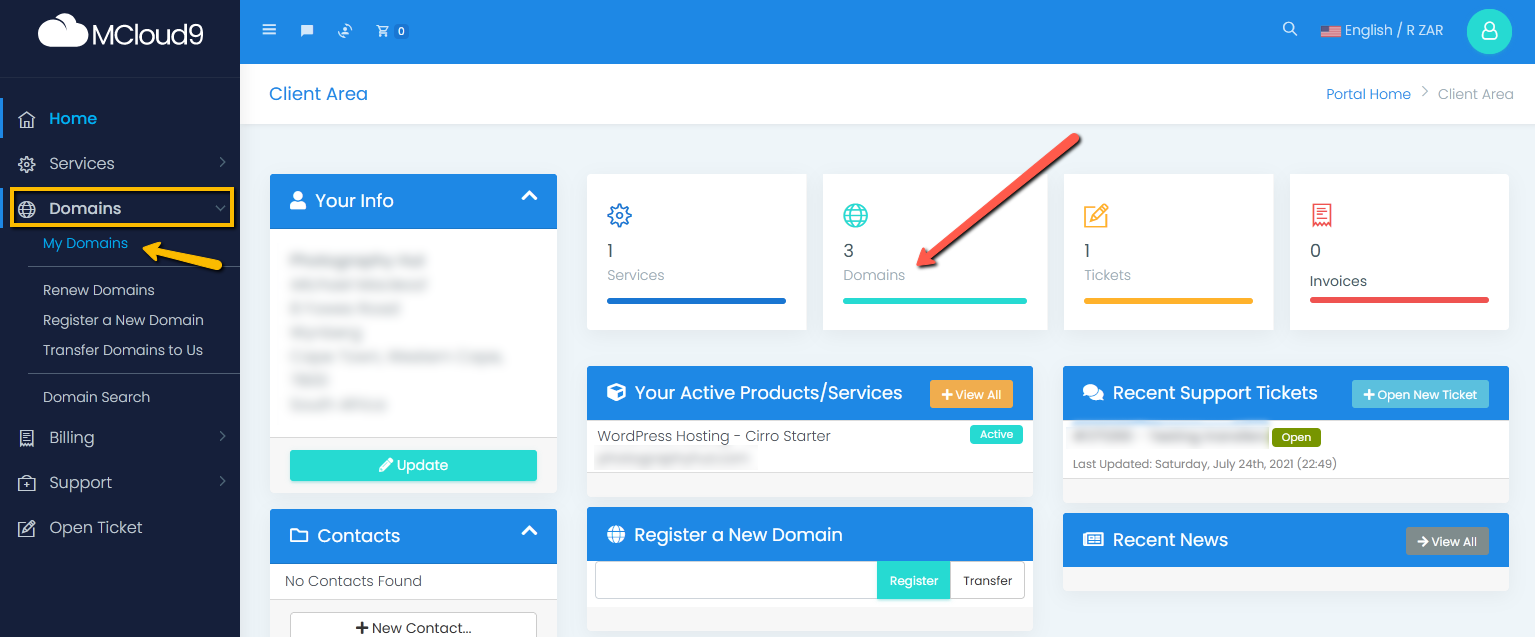
- This will display a list of all your domains registered with MCloud9.
Select the domain(s) you wish to renew, then choose “Renew Domains”.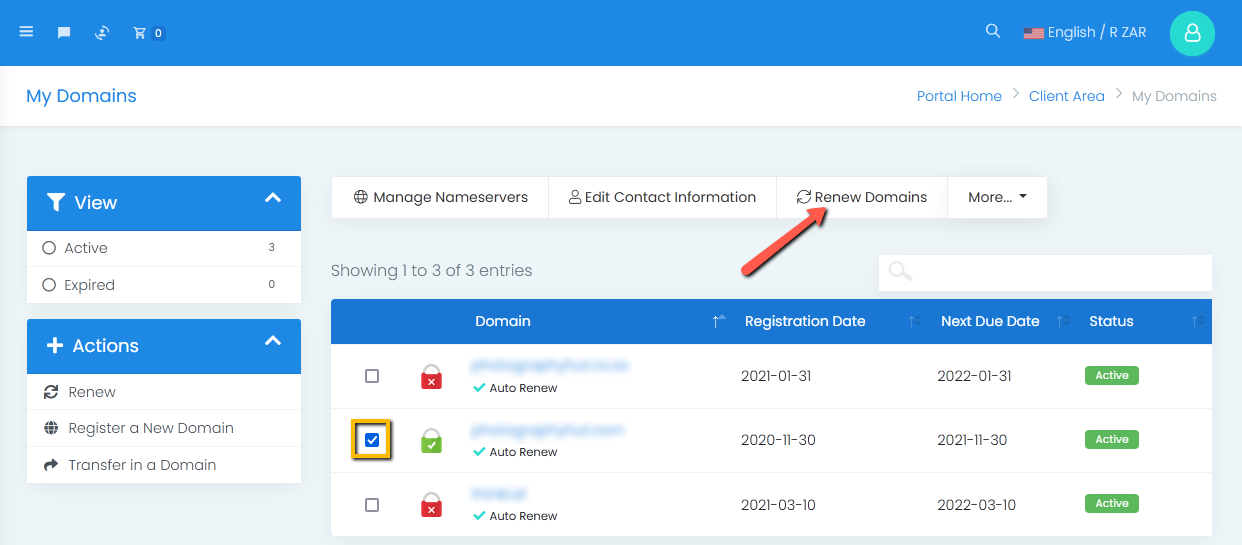
- Choose the renewal period, select “Add to cart”, then “View Cart”.
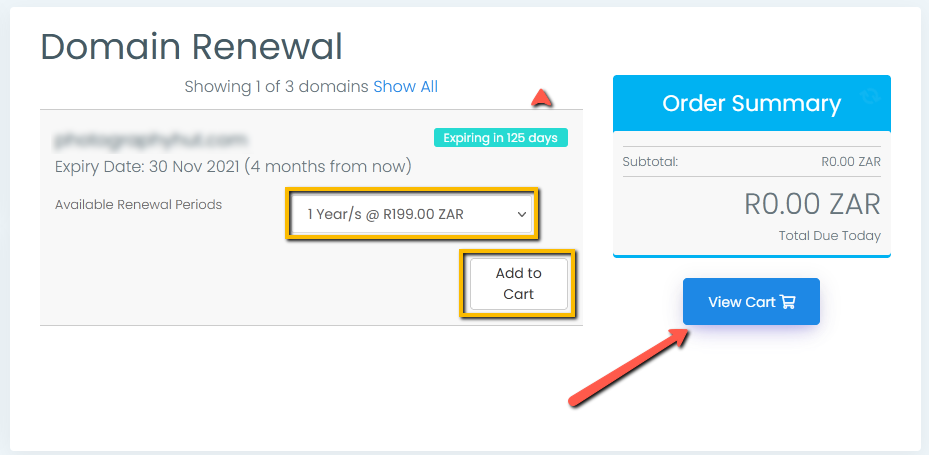
- Review your order then choose “Checkout”.
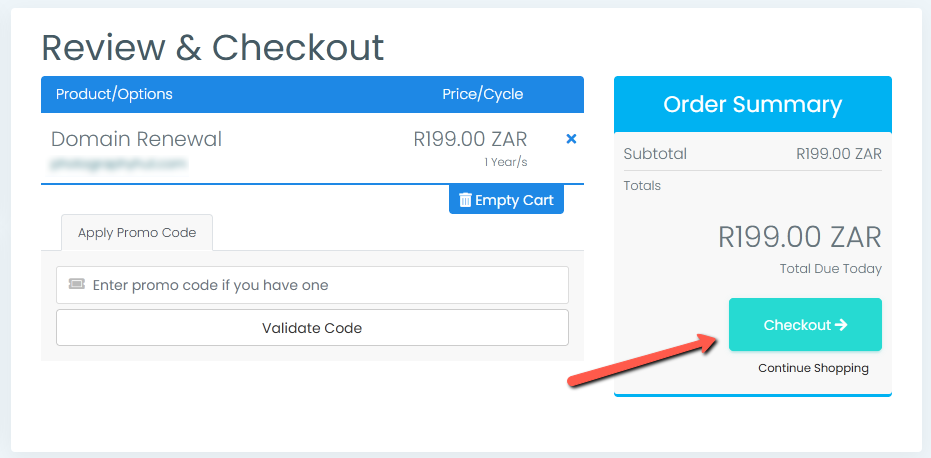
- On the Checkout page, tick the agree to Terms of Service box, then select “Complete Order”.
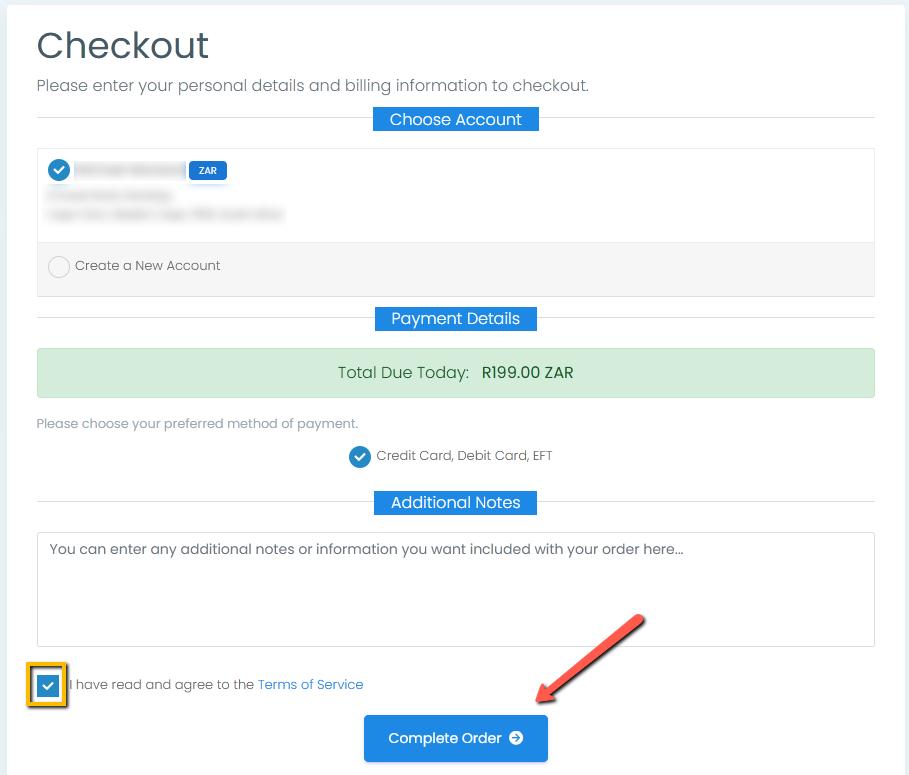
- To pay your invoice, select one of the two payment options: "Pay (automatic renewal)" or "Pay (manual renewal)".
The "Pay (automatic renewal)" option will automatically renew your services before they expire.
The "Pay (manual renewal)" option will require you to manually renew your services before the expire (re-entering your payment details each time).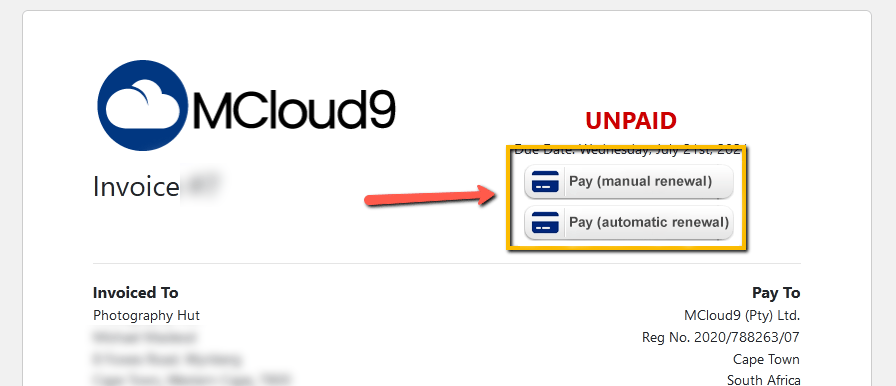
- After being redirected to our secure payment gateway, select your payment method (credit card, debit card, etc.) and complete the payment.
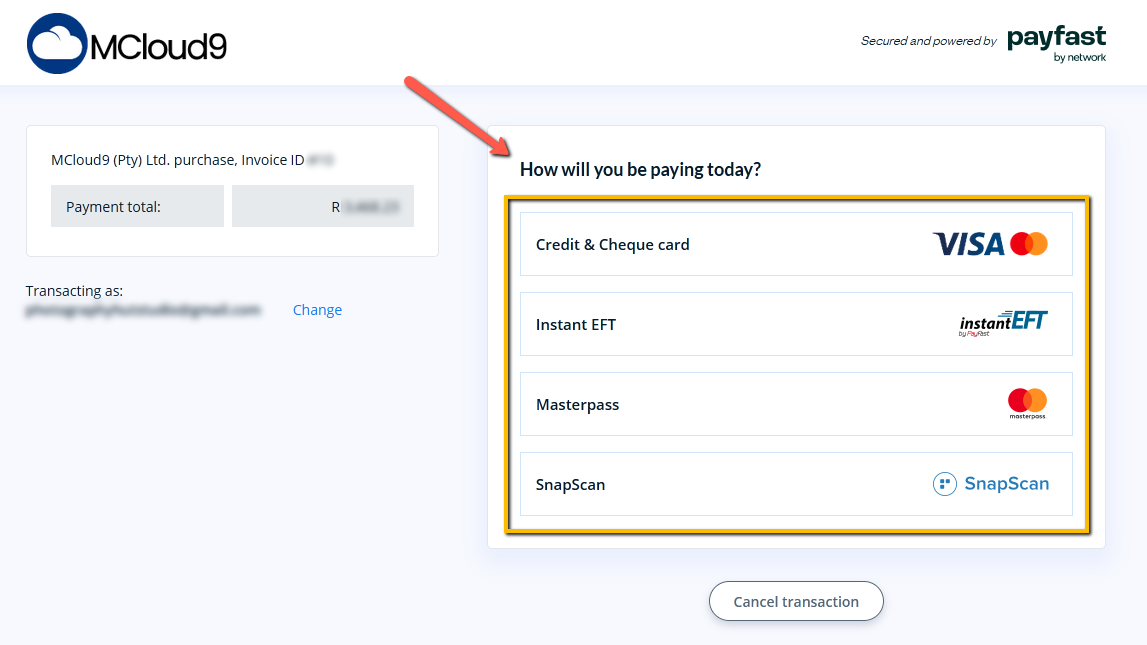
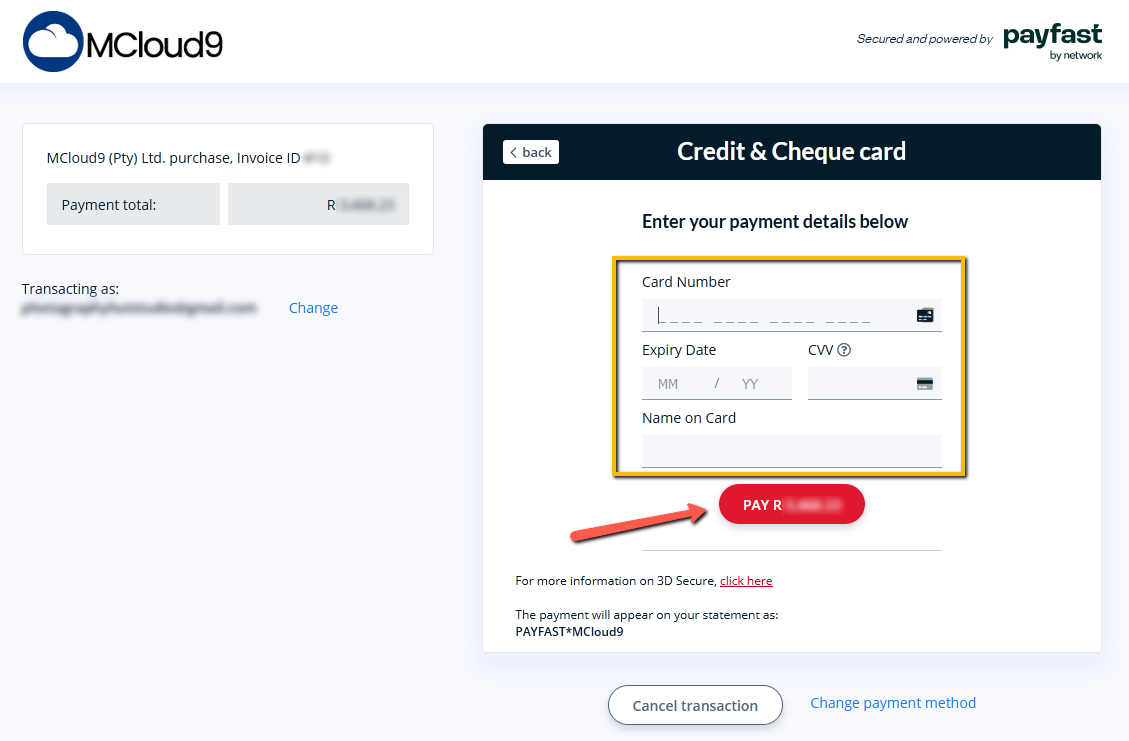
- Congratulations, you have successfully renewed your domain(s)!
